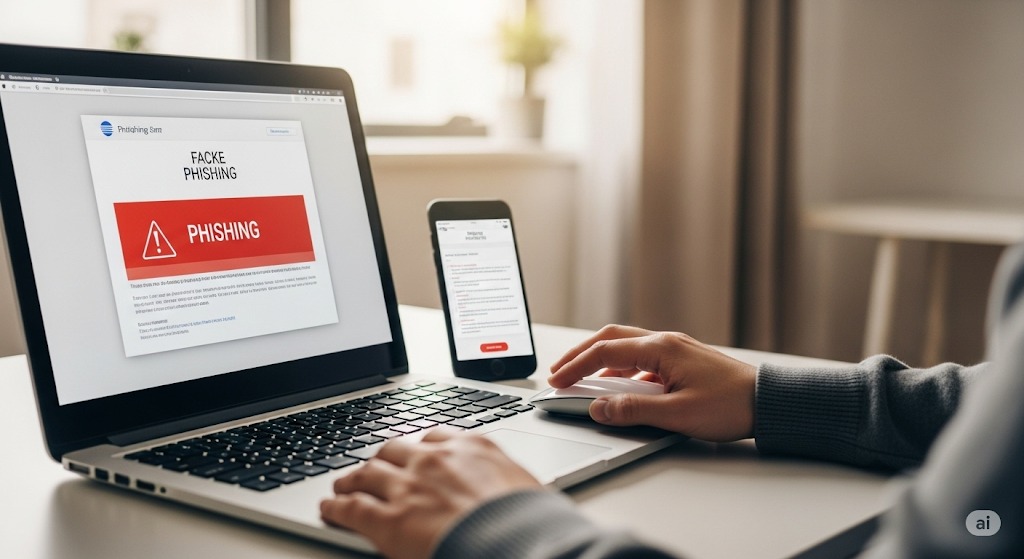Introduction
Phishing attacks in 2025 have become more convincing and harder to detect, targeting your email, social media, and banking apps with AI-crafted messages that look real.
This guide will help you understand how phishing attacks have evolved and practical steps to outsmart them to protect your personal and financial data.
1. How Phishing Attacks Have Evolved
-
Attackers now use AI to craft personalized phishing emails using data from social media and breaches.
-
Fake login pages are almost indistinguishable from real ones.
-
Phishing is no longer limited to email; it now includes SMS (smishing) and voice calls (vishing).
2. Common Types of Phishing in 2025
-
Email Phishing: Fake emails from “trusted” companies asking you to log in or verify details.
-
Spear Phishing: Highly targeted attacks using personal details.
-
Smishing: Fake SMS messages with malicious links.
-
Vishing: Phone calls pretending to be banks or tech support.
-
Social Media Phishing: Fake friend requests or messages with malicious links.
3. How to Spot Phishing Attempts
-
Check sender email addresses carefully for misspellings.
-
Look for urgent language (“Your account will be suspended…”).
-
Hover over links to see the real URL before clicking.
-
Watch for unusual requests for personal or financial details.
-
Be cautious of unexpected attachments.
4. Steps to Outsmart Phishing Attacks
-
Enable Two-Factor Authentication (2FA): Adds a second layer of security even if your password is compromised.
-
Use a Password Manager: Helps create and manage strong, unique passwords for every site.
-
Keep Software Updated: Ensures you have the latest security patches.
-
Verify Requests Independently: If you get a suspicious email, contact the company directly using official channels.
-
Educate Yourself and Your Family: Awareness is your first defense against phishing.
5. Tools to Help Prevent Phishing
-
Email filters: Gmail, Outlook, and other services filter many phishing emails automatically.
-
Browser security features: Enable warnings for suspicious sites.
-
Security software: Tools like Norton, Bitdefender, and Malwarebytes offer anti-phishing protection.
FAQs
Q: What should I do if I clicked on a phishing link?
A: Disconnect from the internet, run a security scan, change your passwords immediately, and enable 2FA.
Q: Can phishing affect smartphones?
A: Yes, smishing and malicious app phishing are common. Always install apps from official stores and be cautious with SMS links.
Q: Are phishing attacks targeted only at individuals?
A: No, businesses are also heavily targeted with spear phishing and invoice fraud.
Final Thoughts
Phishing attacks are smarter than ever, but with the right awareness and tools, you can outsmart scammers and protect your data.
Stay cautious, verify before you click, and make security a habit to safeguard yourself in 2025.
Have you ever encountered a phishing attempt? Share your experience below to help others learn.